🇬🇧 Snowpack v2: the new way to develop a frontend app ?
Yesterday the 5 of May 2020 I tried the tool snowpack which give us the promise to lighten our development boilerplate and speed up the "bundling phase" in hot reload when you are creating an application with JS technologies.
The traditional way is to rely on webpack that builds a bundle javascript file involving all the depencies external or internal. This leads to a big file that must be rebuild at each modification in sources.
Snowpack takes the side of using modern browser capabilities like natives modules. Here an interesting article on the subject. Long story short it allows the browser to download a module when it's needed. The idea is therefore to speed up the hot reloading by not bundling at all your external dependencies, in fact by building nothing 🙂.
You'll better understand all of this with an example.
But first, let's install this !
Requirements
Snowpack is based on javascript, so you need node/npm environment installed.
There is another restriction, it works only on modern browsers.
Installation
It's dead simple
That's all 😃
Preset
Snowpak comes with a bootstrap tool called create-snowpack-app it creates a new project with a preset. As I write this lines, the tool is not totally stable.
The simplest preset is blank it allows to create a simple javascript app without any popular library.
There is a bunch of presets that can be found with csa-template tag.
After packages installation, if you see this :
[...]
$ snowpack
✔ snowpack install complete. [0.26s]
⦿ web_modules/ size gzip brotli
└─ canvas-confetti.js 15.98 KB 4.44 KB 3.87 KB
✨ Done in 20.69s.
- Initializing git repo.
- Success!
Quickstart:
cd my-project
yarn start
All Commands:
yarn install
Install all dependencies (npm + snowpack).
We already ran this one for you.
yarn start
Starts the development server.
yarn build
Bundles the app into static files for production.
yarn test
Starts the test runner.
It indicates that all is ready to dev 🤩
Develop your app with snowpack
Here is the most interesting part, first start the dev server.
&&
It will automatically open a web browser. You'll see some confetties pop in. That's done by the example index.js given by the preset.
Let's look upon development console, in the network tab you've the "waterfall" of the files donwloaded.
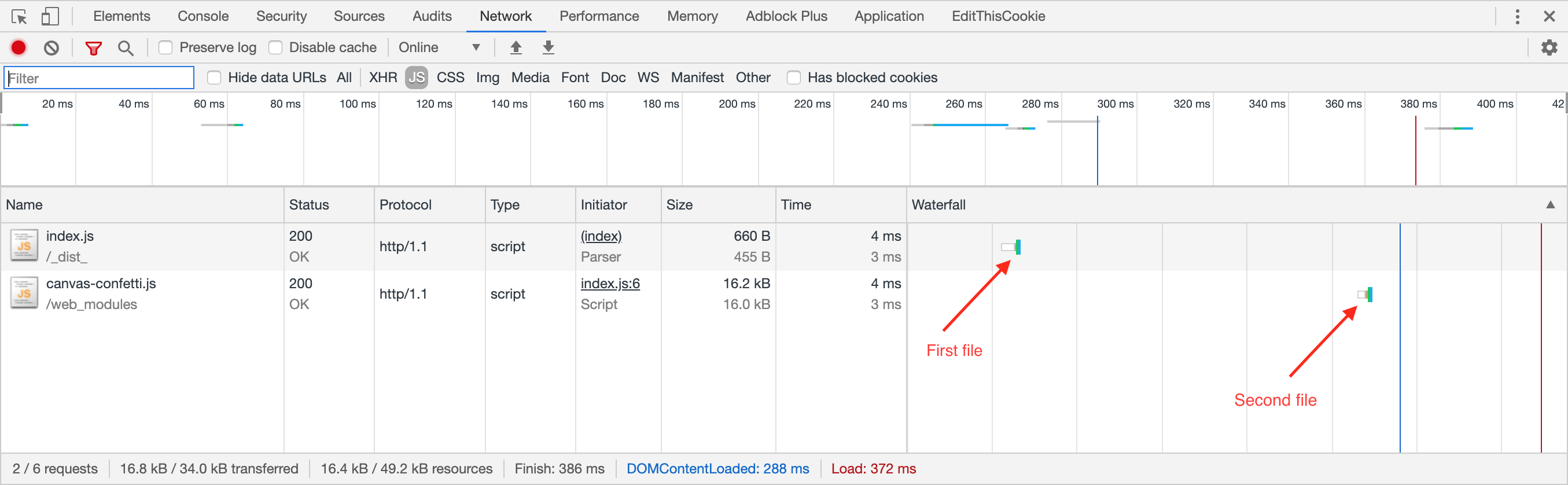
As you can there is no bundle file, just an index.js downloaded, shortly followed by a canvas-confetti.js.
To better understand what happened. Take a look on the index.js.
import confetti from "canvas-confetti";
[...]
I have willingly truncate not important parts
That's here the magic comes, this line which in a webpack environement should bunldle the entire canvas-confetti lib has totally different usage with snowpack. It tells to the system to make canvas-confetti a module that can be downloaded separately by the browser.
This leads to the creation of the canvas-confetti.js file previously seen in the waterfall.
How does it work ?
For the ones who like me want to understand everything before using a tool, here is a short explanation.
If you open the package.json you can see this :
There is a special key called webDependencies, it acts like devDependencies or dependencies. And defines a package dependency and a version constraint.
{% tip(header="Help" %} As I write this lines, the snowpack add doesn't seem to work. So I'll only use classic package management to the rest of the article. {% end %}
There is also a web_modules folder where resides our canvas-confetti.js file. Plus another json file called import-map.json it maps package name dans path to find them.
So every time you add a new module by importing it in any source file having a root the index.js a new file will be created in this folder.
For example let's say that you need lodash.
First in the index.js, add this line.
Snowpack will complain
Snowpack
http://localhost:3000 > http://192.168.1.18:3000
Server started in 11ms.
mount:web_modules.......[DONE]
mount:public............[DONE]
build:js................[READY]
▼ Snowpack
Package lodash could not be found!
1. Make sure that your web_modules/ directory is mounted correctly.
2. Add lodash to your Snowpack "webDependencies".
Then install lodash with yarn:
yarn add -D lodash
Snowpack will build the lodash module, one time forever.
$ snowpack
✔ snowpack install complete. [2.00s]
⦿ web_modules/ size gzip brotli
├─ canvas-confetti.js 15.98 KB 4.44 KB 3.87 KB
└─ lodash.js 540.42 KB 96.25 KB 73.71 KB
✨ Done in 5.56s.
If you relaunch the yarn start or make a modification in index.js file. The waterfall must have changed.
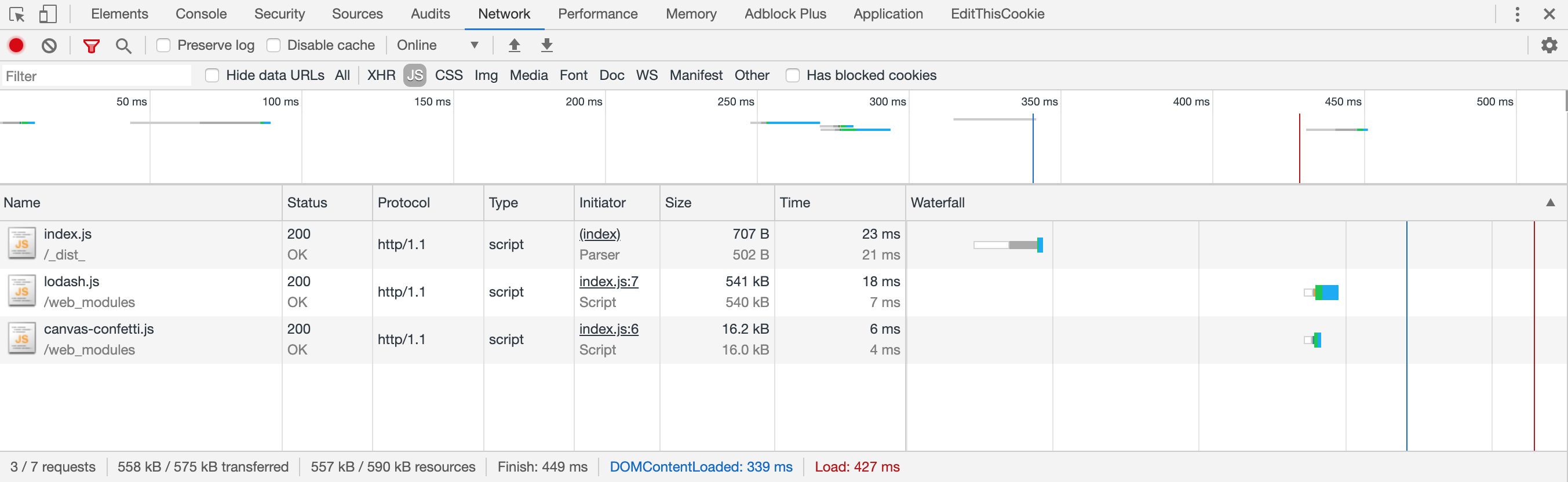
You can see now not 2 files but three, the index.js, the good old canvas-confetti.js and the last coming lodash.js.
A quick look into the web_modules shows us that the lodash.js create by the yarn add command is here.
Treeshaking like a boss
Ok, but what about importing my own modules?
It's the same thing, create a new file in your project. let's call it module1.js, leave it empty for now.
Add this line into index.js
;
And hop
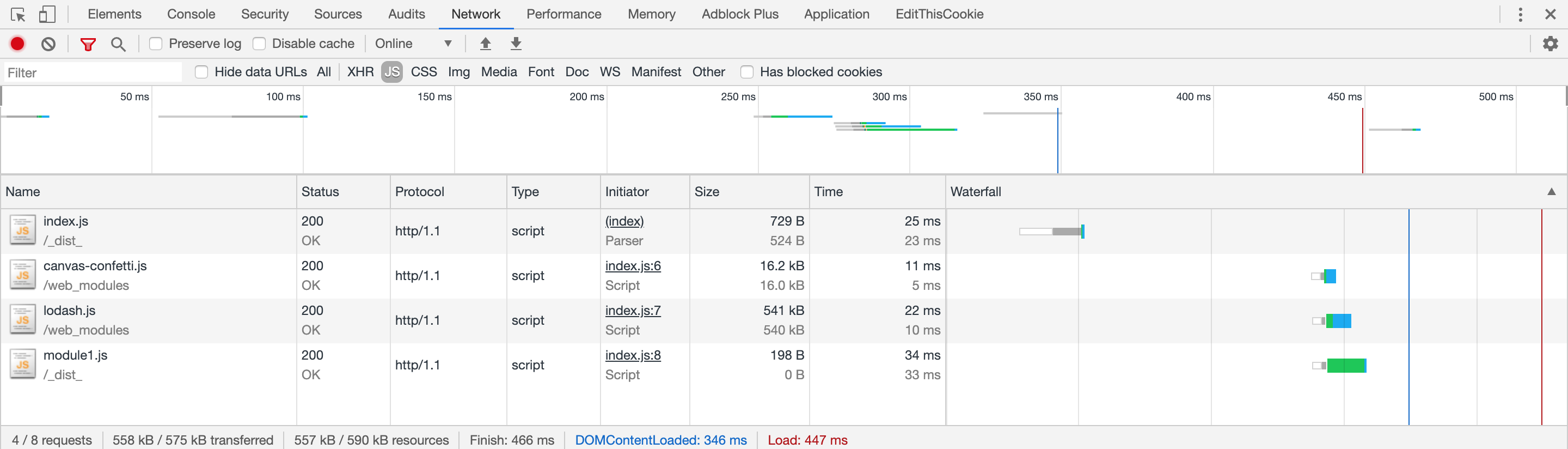
Our module1.js is append to the modules downloaded after index.js
Let's play a game

Here is an import tree
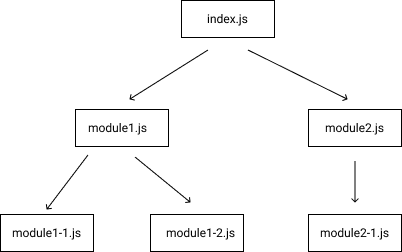
Let's create the files:
|
Add add this line to index.js
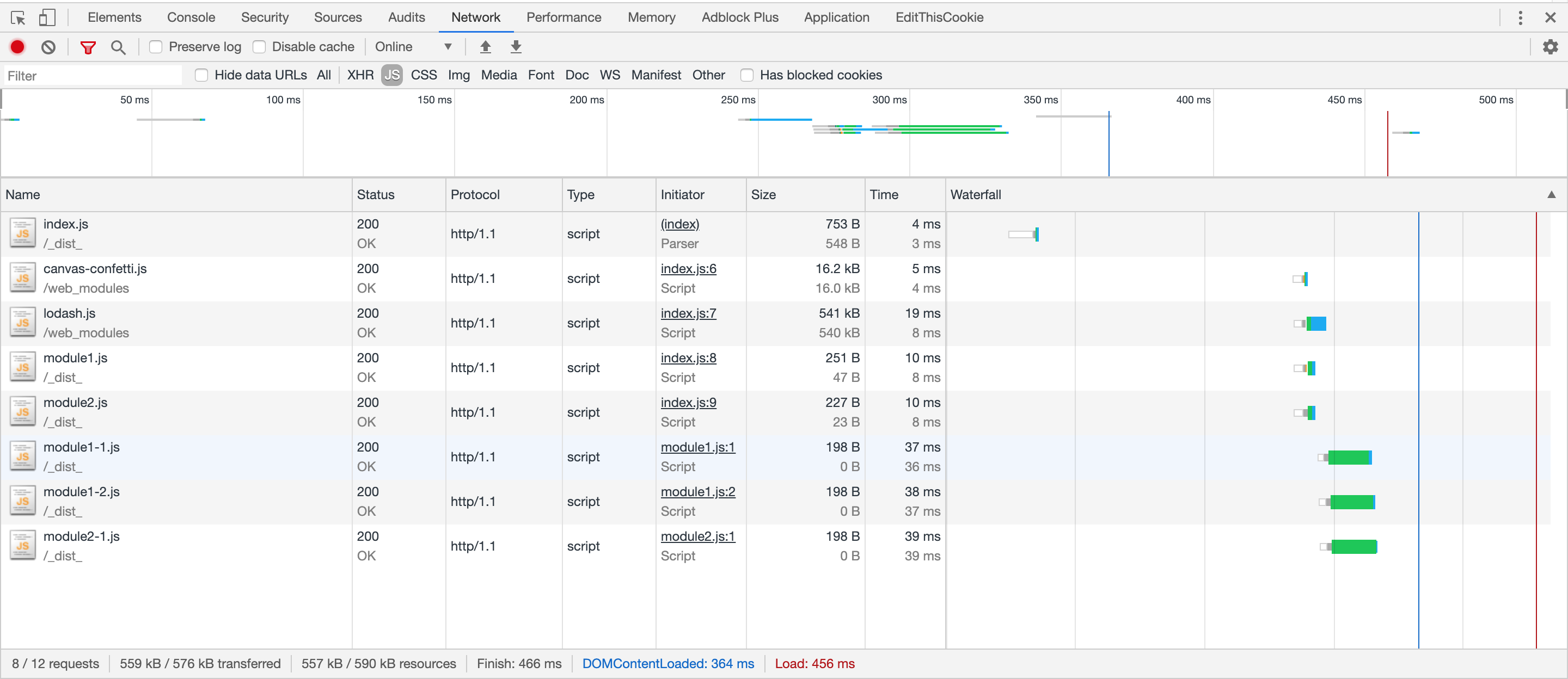
And yes the modules are dowloaded in the correct order even nested. 🎉
Statics
Work in progress
I haven't found out how this work yet 😢
Build the production dist
Snowpack provides a command to achieve this:
yarn build
this command does this
snowpack build --bundle
Which leads to create a dist folder.
But if you run
cd build && http-server
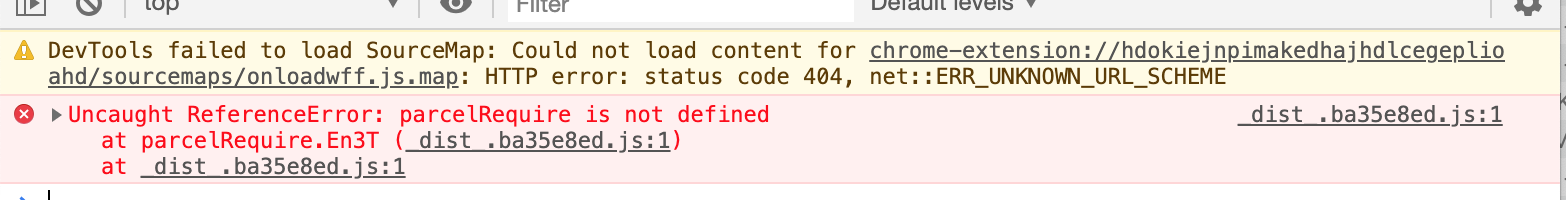
Hum 🥺 The project is still in beta. I guess all will work in the next weeks / months.
Conclusion
Really promising but too fresh to be use in in lieu of parcel or webpack. Using native modules is a really clever idea, and I can't wait where this will lead us 😄.
If there is any news about snowpack I could update this post.
I hope you enjoy read this article as I took pleasure to write it ❤️.
See you soon for the next adventures !
Ce travail est sous licence CC BY-NC-SA 4.0.